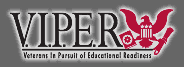Web Mail
All email has been migrated to Office 365. Please click on the following link:
Try with Firefox if you are having issues with other browsers.
Instructions for logging in:
Webmail requires a user ID and a password. Please see instructions that have been emailed to you.
Password Reset System
The first time you log in, you need to access the password reset system and set up your security questions. Your new password must be 8 digits and contain at least one lowercase letter, one capital letter, one number and a special character such as an exclamation point. Your password cannot contain your username (so Phillip Howard could not use Phil2022!, for example).
IT SUPPORT TICKETS
If you put in a support ticket, make sure to indicate 3 things:
1) Your name (make sure it is the name you registered under).
2) Your student ID number
3) Your specific issue. For example, if you have trouble accessing a specific system, tell us which one (My Warren, webmail, library databases, etc). This will help expedite any problems.
Any questions, please contact [email protected].
Note: If you need a new email account or help troubleshooting your current email account, please contact the technical support at [email protected].