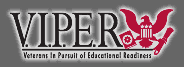Paying For College
WCCC offers several convenient options to pay for college.
1. Make an Online Payment or Start a Payment Plan
Arrange payment online through MY WARREN by completing the following steps:
Payment Plan or Pay in Full
• Log in to MyWarren *
• Select the “My Payment Info” tab
• Click on the link Pay Using Nelnet (located at the bottom of the page)
* Student ID# and password are required to login to MyWarren
2. Visit or Contact the Business Office
The Business office is located in Room 115 on the first floor of WCCC’s Washington campus. Contact us at (908) 835-2328. We accept VISA, Mastercard, Discover, American Express, Check or Cash.
Mailing address:
Warren County Community College
Business Office
475 Route 57 West
Washington, New Jersey 07882
3. Apply for Financial Aid
WCCC participates in federal and state financial aid programs that help remove the economic barriers that may prevent a student from attending college. Click this link for the Types of Aid available .
The Financial Aid Office is located in Student Services (Room 117) on the first floor of the College’s main building. You may contact the Financial Aid Office at (908) 835.2396 or [email protected].